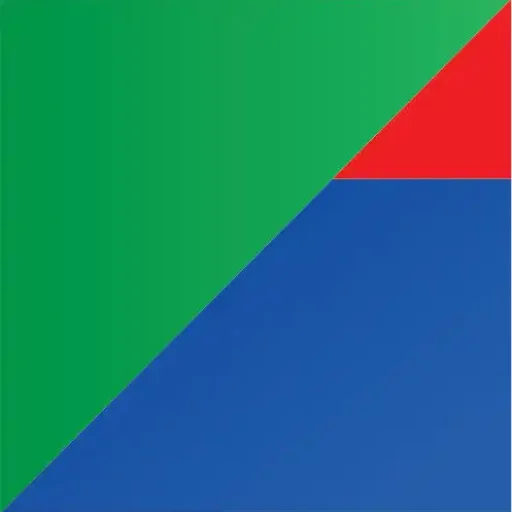
PT. Trimaxindo Adimitra
AVEVA Authorized Distributor (formerly wonderware)

product solution reporting
Data collection greatly exceeds the ability of companies to manage and analyze it, resulting in more than 55% of the data being dark
Customers typically report up to 40% increase in operational efficiency, up to 50% increase in IT efficiency, and up to 80% increase in engineering efficiency.
Achieve 125% improvement in product consistency, increase operational efficiency by 12%, reduce equipment downtime by 44%, and reduce energy costs by up to 50%.

AVEVA™ InTouch HMI
Historical Trends show a contiguous segment of data from the past. Unlike real-time trends, historical trend are updated only by script or an operator action.
A historical trend shows a graphical representation of data from a maximum of eight tags. You assign the data that appears in a historical trend by assigning a tag to a trend pen.

AVEVA™ Reports for Operation
Create reports quickly and have them delivered to anyone, anywhere. AVEVA Reports is no-code software with simple drag-and-drop, point-and-click configuration, integration of real-time sources and manual data to HMI/SCADA, historians, enterprise software and relational databases.
comparison
InTouch HMI
AVEVA Report
Rating
Basic
Advanced
Template Report
Not Supported
Supported
Generate Report
- csv Files
csv files only contain value data. Can’t add template.
- CSV files
- PDF files
- Web Browser
- Printer
Data Source
Tag-based
- PLC
- Database
- SCADA HMI
- Historian
- IoT Device
Configuration
Full script
- Manual Report
- Scheduled Report
- On Event Report
Features
Intouch can do calculation function, but all by manual script.
- Function/Formula
- Aggregate Value
- Embed Trend Chart
- Auto Report (Schedular)
architecture
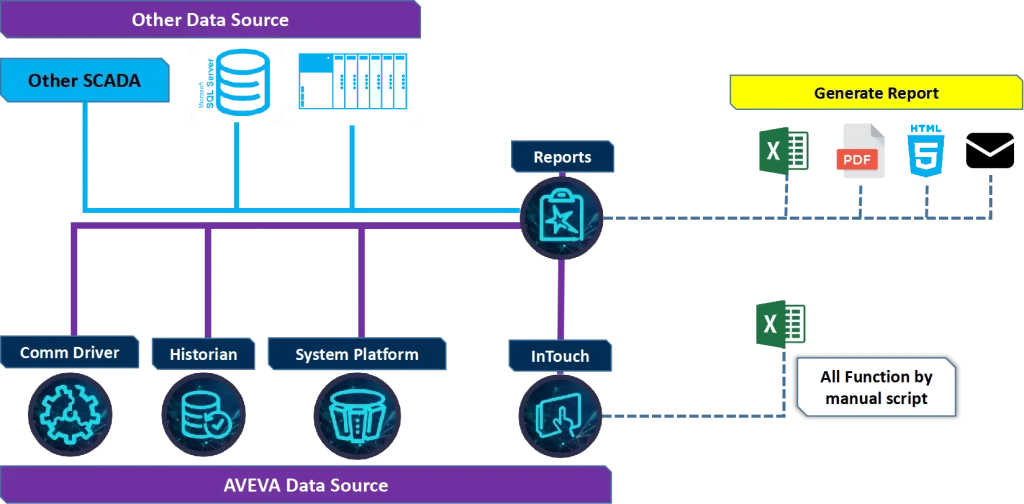
Key Features
- No programming or scripting
- No software development skills
- Multiple Data Source Connectivity
- Multiple Generate Files
- AVEVA Report can be used with other SCADA brand.
Note :
- AVEVA InTouch can create CSV report, but only data value.
- Cant add template to CSV File
- All Features by manual scripting.
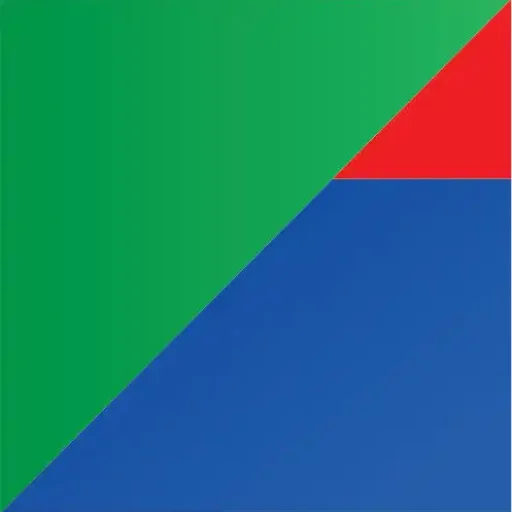
PT. Trimaxindo Adimitra
AVEVA Authorized Distributor (formerly wonderware)
Address
Jl. Mangga Dua Dalam Blok H1 No.28-29
Jakarta Pusat - 10730
sales@trimaxindo.com
Phone
(021) 6289977
