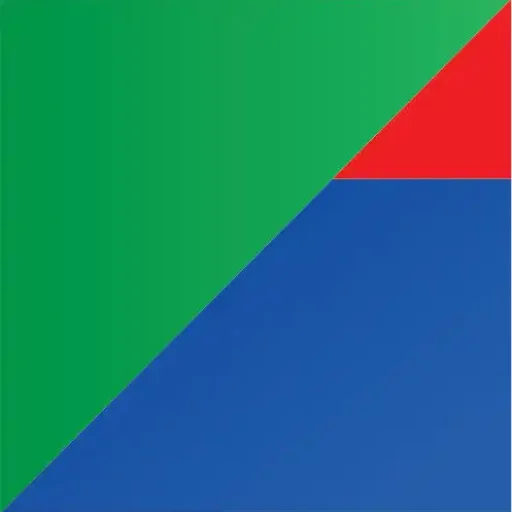
PT. Trimaxindo Adimitra
AVEVA Authorized Distributor (formerly wonderware)

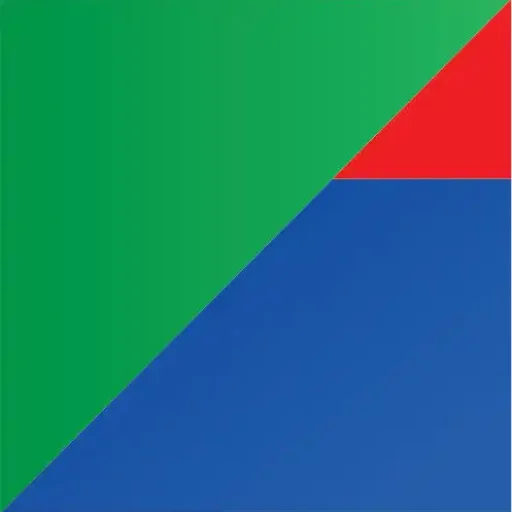
PT. Trimaxindo Adimitra
AVEVA Authorized Distributor (formerly wonderware)

AVEVA™ Historian
(formerly Wonderware Historian)
AVEVA Historian is a high performance real-time database for historical information. It combines the power and flexibility of a standard SQL relational database with the speed and compression of a true process Historian, integrating the office and enterprise with the factory floor or any industrial operation.
Big Data - Collection, Storage and Analysis
AVEVA Historian is designed to collect a wide variety of plant data at full resolution and very high data rates, without any real limit to data volume
Big Data - Industrial Data Logging
Empowers people with high-fidelity historical data from operations, enabling them to solve problems faster, make better data-based decisions and increase productivity.
- Able to capture high speed data
- Store value, timestamp and quality information
- Handle time series data
- Use SQL Server for client access
- Store and Forward capability for data protection
- Enable process analysis anywhere, at any time
Historized Data
Capture High Speed Data
Data Storage Compression
Analytics and Reporting
SQL Server client access
Collect and Store
High Speed Data
Data Compression
Trend Application
MS Excel Add-in
Web Support
FEATURES
HISTORIAN SERVER
Advanced data storage and compression
Advanced data storage and compression combined with industry-standard query language provides easy, open access to all process, alarm and event data. This enables faster, more informed decisions while keeping everyone informed on operational performance.
Optimized data storage
AVEVA Historian combines front-end, high-speed data collection with time-series extensions to an embedded Microsoft SQL Server relational database. Additionally, our patented “swinging door” data storage algorithm greatly reduces data storage requirements while preserving data integrity
Advance data retrieval modes
Built-in advanced data retrieval modes make your data report queries easier to build, more efficient, and more powerful. Eliminating multiple versions of plant operating data in this way increases productivity, reduces errors, and lowers operating costs Modes include: time-in-state, slope, counter, cyclic and delta, interpolated, value state, and more.
Analytics and Reporting
Everything from statistical summaries to cycle time analysis for improved decision making
Powerful Web-based Solution
AVEVA Historian content can be consumed with AVEVA Historian Client Web, or through external applications such as Microsoft Office, AVEVA InTouch HMI or even custom software clients. Trends, reports and workbooks can be published on the intranet, aggregating plant and business data into a powerful web-based production and performance management solution.
A complete picture of operational history
Unlike conventional relational databases that are not well-suited to production environments, AVEVA Historian handles time-series data, as well as alarm and event data. Unique “block technology” captures plant data hundreds of times faster than a standard database system and utilizes a fraction of conventional storage space.
Features Historian client
Data analysis and reporting with AVEVA™️ Historian Client
AVEVA Historian Client makes plant and process data accessible through easy-to-use interfaces to facilitate troubleshooting, identify inefficiencies, and eliminate the time-consuming process of locating data.
Trend Application
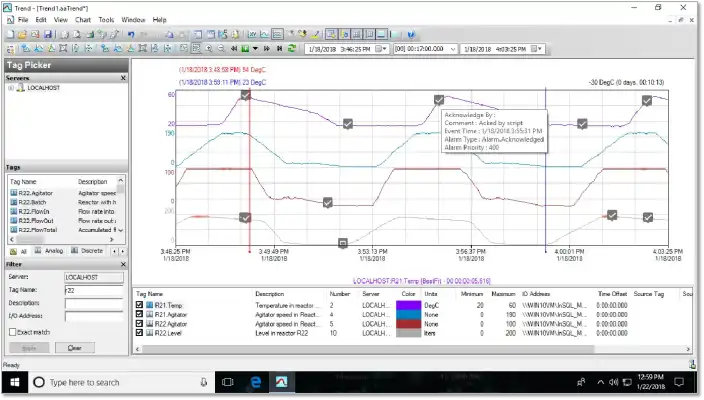
A powerful desktop data graphing tool that provides a range of charting and formatting capabilities. It is designed to allow users to create highly informative data analysis charts through trend charts, X-Y scatter plots, and batch trend charts, including ‘golden batch’ comparison.
MS Excel Add-in
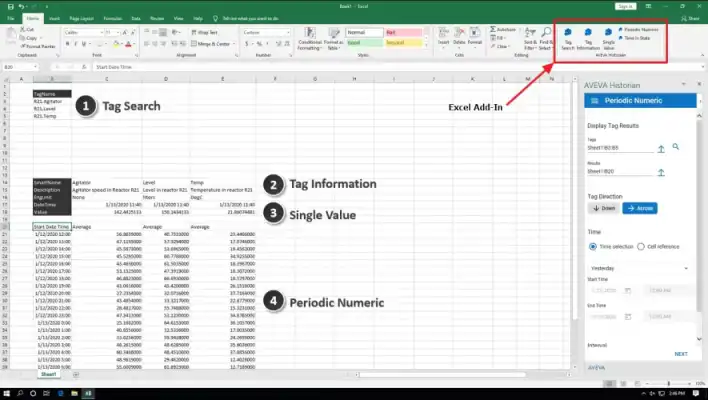
This Microsoft Excel add-in is designed to simplify the creation of rich data reports using AVEVA Historian data.
Web Client
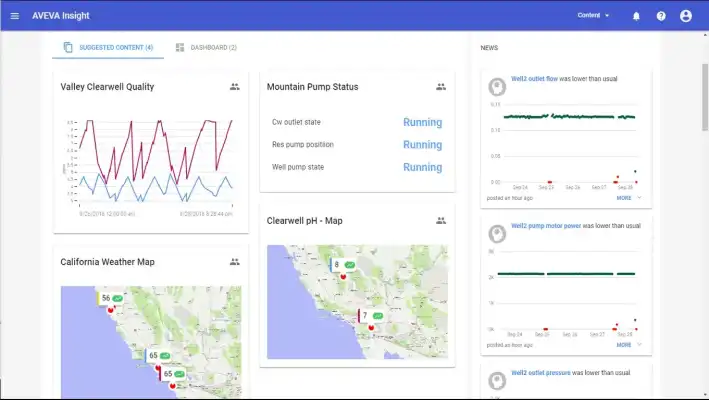
Reports and data trends can be viewed, analyzed and consumed through our web browser with AVEVA Historian Client Web.
Find out more by downloading our Data Sheet: Historian Client 2020.
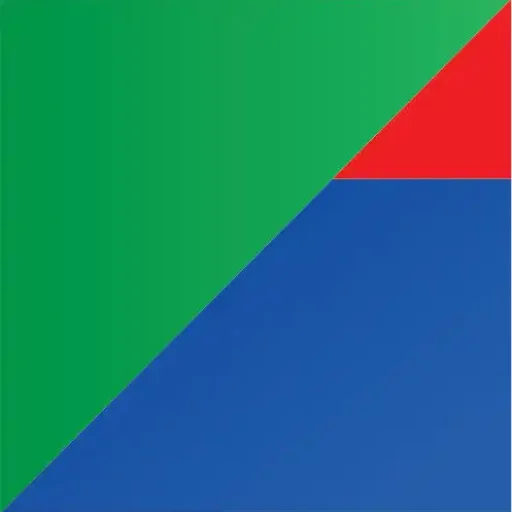
PT. Trimaxindo Adimitra
AVEVA Authorized Distributor (formerly wonderware)
Address
Jl. Mangga Dua Dalam Blok H1 No.28-29
Jakarta Pusat - 10730
sales@trimaxindo.com
Phone
(021) 6289977
